2D graphics
2d graphical primitives which build on Matplotlib.
- plot_arrow(start, end, label=None, label_pos='above:0.5', ax=None, **kwargs)[source]
Plot 2D arrow
- Parameters:
start (array_like(2)) – start point, arrow tail
end (array_like(2)) – end point, arrow head
label (str) – arrow label text, optional
label_pos (str) – position of arrow label “above|below:fraction”, optional
ax (Axes, optional) – axes to draw into, defaults to None
kwargs – argumetns to pass to
matplotlib.patches.Arrow
- Return type:
List[Artist]
Draws an arrow from
starttoend.A
label, if given, is drawn above or below the arrow. The position of the label is controlled bylabel_poswhich is of the form"position:fraction"wherepositionis either"above"or"below"the arrow, andfractionis a float between 0 (tail) and 1 (head) indicating the distance along the arrow where the label will be placed. The text is suitably justified to not overlap the arrow.Example:
>>> from spatialmath.base import plotvol2, plot_arrow >>> plotvol2(5) >>> plot_arrow((-2, 2), (2, 4), color='r', width=0.1) # red arrow >>> plot_arrow((4, 1), (2, 4), color='b', width=0.1) # blue arrow
(
Source code,png,hires.png,pdf)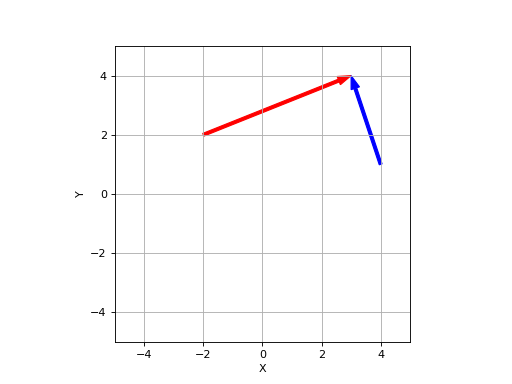
Example:
>>> from spatialmath.base import plotvol2, plot_arrow >>> plotvol2(5) >>> plot_arrow((-2, -2), (2, 4), label=r"$\mathit{p}_3$", color='r', width=0.1)
(
Source code,png,hires.png,pdf)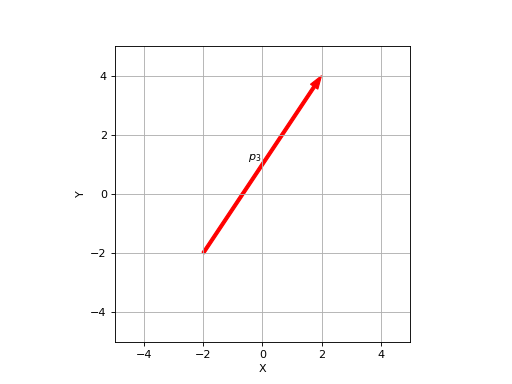
- Seealso:
- plot_box(*fmt, lbrt=None, lrbt=None, lbwh=None, bbox=None, ltrb=None, lb=None, lt=None, rb=None, rt=None, wh=None, centre=None, w=None, h=None, ax=None, filled=False, **kwargs)[source]
Plot a 2D box using matplotlib
- Parameters:
lb (array_like(2), optional) – left-bottom corner, defaults to None
lt (array_like(2), optional) – left-top corner, defaults to None
rb (array_like(2), optional) – right-bottom corner, defaults to None
rt (array_like(2), optional) – right-top corner, defaults to None
wh (scalar, array_like(2), optional) – width and height, if both are the same provide scalar, defaults to None
centre (array_like(2), optional) – centre of box, defaults to None
w (float, optional) – width of box, defaults to None
h (float, optional) – height of box, defaults to None
ax (Axis, optional) – the axes to draw on, defaults to
gca()bbox (array_like(4), optional) – bounding box matrix, defaults to None
color (array_like(3) or str) – box outline color
fillcolor (array_like(3) or str) – box fill color
alpha (float, optional) – transparency, defaults to 1
thickness (float, optional) – line thickness, defaults to None
- Returns:
the matplotlib object
- Return type:
Patch.Rectangle instance
The box can be specified in many ways:
bounding box [xmin, xmax, ymin, ymax]
alternative box [xmin, ymin, xmax, ymax]
centre and width+height
left-bottom and right-top corners
left-bottom corner and width+height
right-top corner and width+height
left-top corner and width+height
For plots where the y-axis is inverted (eg. for images) then top is the smaller vertical coordinate.
Example:
>>> plotvol2(5) >>> plot_box("b--", centre=(2, 3), wh=1) # w=h=1 >>> plot_box(lt=(0, 0), rb=(3, -2), filled=True, color="r")
(
Source code,png,hires.png,pdf)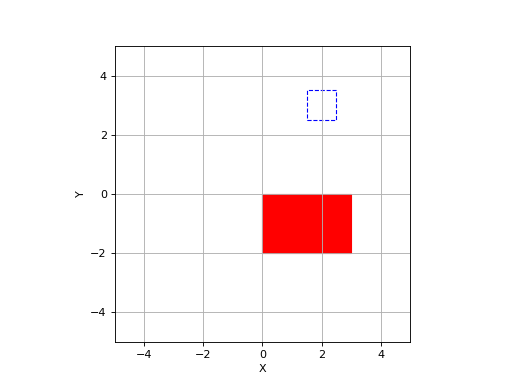
- plot_circle(radius, centre, *fmt, resolution=50, ax=None, filled=False, **kwargs)[source]
Plot a circle using matplotlib
- Parameters:
centre (array_like(2), optional) – centre of circle, defaults to (0,0)
args –
radius (float) – radius of circle
resolution (int, optional) – number of points on circumference, defaults to 50
- Returns:
the matplotlib object
- Return type:
list of Line2D or Patch.Polygon
Plot or more circles. If
centreis a 3xN array, then each column is taken as the centre of a circle. All circles have the same radius, color etc.Example:
>>> from spatialmath.base import plotvol2, plot_circle >>> plotvol2(5) >>> plot_circle(1, (0,0), 'r') # red circle >>> plot_circle(2, (1, 2), 'b--') # blue dashed circle >>> plot_circle(0.5, (3,4), filled=True, facecolor='y') # yellow filled circle
(
Source code,png,hires.png,pdf)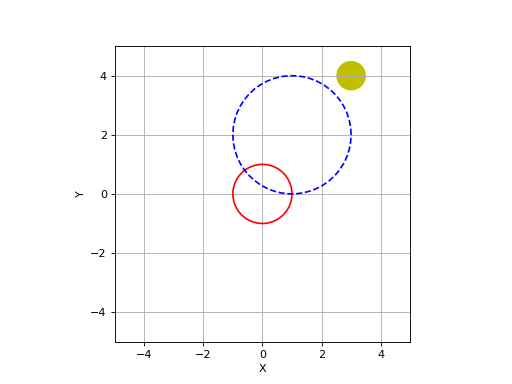
- plot_ellipse(E, centre, *fmt, scale=1, confidence=None, resolution=40, inverted=False, ax=None, filled=False, **kwargs)[source]
Plot an ellipse using matplotlib
- Parameters:
E (ndarray(2,2)) – matrix describing ellipse
centre (array_like(2), optional) – centre of ellipse, defaults to (0, 0)
scale (float) – scale factor for the ellipse radii
resolution (int, optional) – number of points on circumferece, defaults to 40
- Returns:
the matplotlib object
- Return type:
Line2D or Patch.Polygon
The ellipse is defined by \(x^T \mat{E} x = s^2\) where \(x \in \mathbb{R}^2\) and \(s\) is the scale factor.
Note
For some common cases we require \(\mat{E}^{-1}\), for example - for robot manipulability \(\nu (\mat{J} \mat{J}^T)^{-1} \nu\) i - a covariance matrix \((x - \mu)^T \mat{P}^{-1} (x - \mu)\) so to avoid inverting
Etwice to compute the ellipse, we flag that the inverse is provided usinginverted.Returns a set of
resolutionthat lie on the circumference of a circle of givencenterandradius.Example:
>>> from spatialmath.base import plotvol2, plot_ellipse >>> plotvol2(5) >>> plot_ellipse(np.array([[1, 1], [1, 2]]), [0,0], 'r') # red ellipse >>> plot_ellipse(np.array([[1, 1], [1, 2]]), [1, 2], 'b--') # blue dashed ellipse >>> plot_ellipse(np.array([[1, 1], [1, 2]]), [-2, -1], filled=True, facecolor='y') # yellow filled ellipse
(
Source code,png,hires.png,pdf)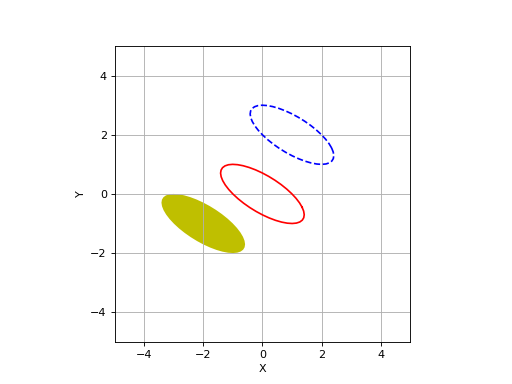
- plot_homline(lines, *args, ax=None, xlim=None, ylim=None, **kwargs)[source]
Plot homogeneous lines using matplotlib
- Parameters:
lines (array_like(3), ndarray(3,N)) – homgeneous line or lines
ax (Axis, optional) – axes to plot in, defaults to
gca()kwargs – arguments passed to
plot
- Returns:
matplotlib object
- Return type:
list of Line2D instances
Draws the 2D line given in homogeneous form \(\ell[0] x + \ell[1] y + \ell[2] = 0\) in the current 2D axes.
If
linesis a 3xN array thenNlines are drawn, one per column.Example:
>>> from spatialmath.base import plotvol2, plot_homline >>> plotvol2(5) >>> plot_homline((1, -2, 3)) >>> plot_homline((1, -2, 3), 'k--') # dashed black line
(
Source code,png,hires.png,pdf)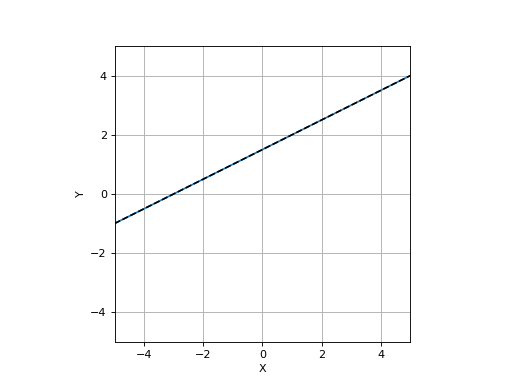
- Seealso:
- plot_point(pos, marker='bs', text=None, ax=None, textargs=None, textcolor=None, **kwargs)[source]
Plot a point using matplotlib
- Parameters:
pos (array_like(2), ndarray(2,n), list of 2-tuples) – position of marker
marker (str or list of str, optional) – matplotlub marker style, defaults to ‘bs’
text (str, optional) – text label, defaults to None
ax (Axis, optional) – axes to plot in, defaults to
gca()
- Returns:
the matplotlib object
- Return type:
list of Text and Line2D instances
Plot one or more points, with optional text label.
The color of the marker can be different to the color of the text, the
marker color is specified by a single letter in the marker string.
A point can have multiple markers, given as a list, which will be
overlaid, for instance
["rx", "ro"]will give a ⨂ symbol.The optional text label is placed to the right of the marker, and
vertically aligned.
Multiple points can be marked if
posis a 2xn array or a list of
coordinate pairs. In this case:
all points have the same
textlabeltextcan include the format string {} which is susbstituted for the
point index, starting at zero -
textcan be a tuple containing a format string followed by vectors of shape(n). For example:``("#{0} a={1:.1f}, b={2:.1f}", a, b)``will label each point with its index (argument 0) and consecutive elements of
aandbwhich are arguments 1 and 2 respectively.Example:
>>> from spatialmath.base import plotvol2, plot_text >>> plotvol2(5) >>> plot_point((0, 0)) # plot default marker at coordinate (1,2) >>> plot_point((1,1), 'r*') # plot red star at coordinate (1,2) >>> plot_point((2,2), 'r*', 'foo') # plot red star at coordinate (1,2) and
label it as ‘foo’
Plot red star at points defined by columns of
pand label them sequentially from 0:>>> p = np.random.uniform(size=(2,10), low=-5, high=5) >>> plotvol2(5) >>> plot_point(p, 'r*', '{0}')
(
Source code,png,hires.png,pdf)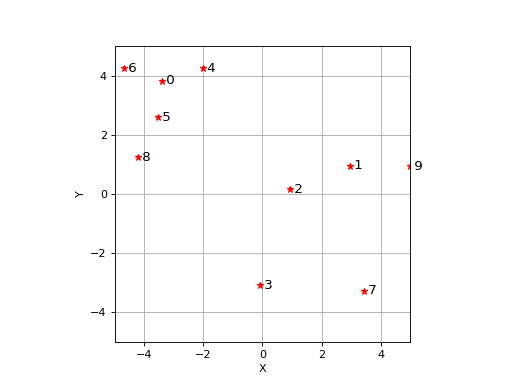
Plot red star at points defined by columns of
pand label them all with successive elements ofz>>> p = np.random.uniform(size=(2,10), low=-5, high=5) >>> value = np.random.uniform(size=(1,10)) >>> plotvol2(5) >>> plot_point(p, 'r*', ('{1:.2f}', value))
(
Source code,png,hires.png,pdf)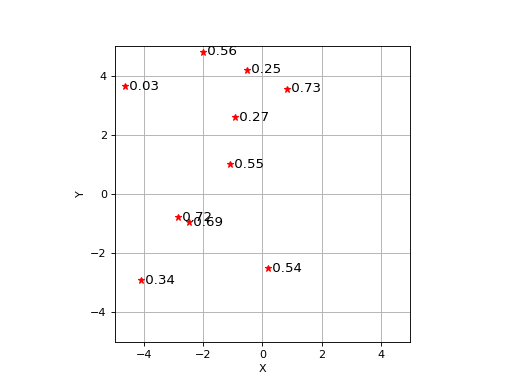
- Seealso:
- plot_polygon(vertices, *fmt, close=False, **kwargs)[source]
Plot polygon
- Parameters:
vertices (ndarray(2,N)) – vertices
close (bool, optional) – close the polygon, defaults to False
kwargs – arguments passed to Patch
- Returns:
Matplotlib artist
- Return type:
line or patch
Example:
>>> from spatialmath.base import plotvol2, plot_polygon >>> plotvol2(5) >>> vertices = np.array([[-1, 2, -1], [1, 0, -1]]) >>> plot_polygon(vertices, filled=True, facecolor='g') # green filled triangle
(
Source code,png,hires.png,pdf)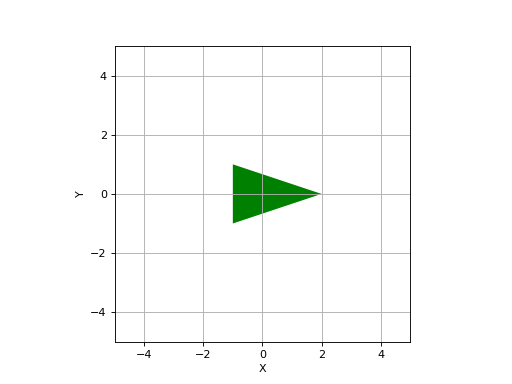
- plot_text(pos, text, ax=None, color=None, **kwargs)[source]
Plot text using matplotlib
- Parameters:
pos (array_like(2)) – position of text
text (str) – text
ax (Axis, optional) – axes to draw in, defaults to
gca()color (str or array_like(3), optional) – text color, defaults to None
kwargs – additional arguments passed to
pyplot.text()
- Returns:
the matplotlib object
- Return type:
list of Text instance
Example:
>>> from spatialmath.base import plotvol2, plot_text >>> plotvol2(5) >>> plot_text((1,3), 'foo') >>> plot_text((2,2), 'bar', color='b') >>> plot_text((2,2), 'baz', fontsize=14, horizontalalignment='centre')
(
Source code,png,hires.png,pdf)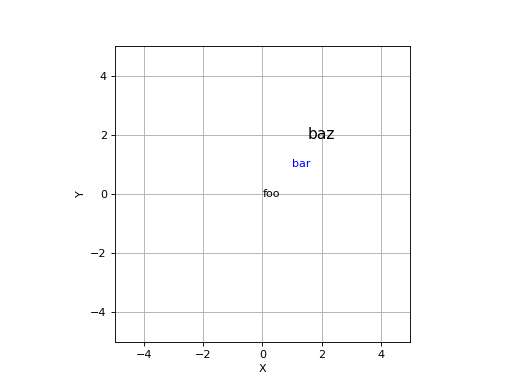
- Seealso:
- plotvol2(dim=None, ax=None, equal=True, grid=False, labels=True, new=False)[source]
Create 2D plot area
- Parameters:
ax (AxesSubplot, optional) – axes of initializer, defaults to new subplot
equal (bool) – set aspect ratio to 1:1, default False
- Returns:
initialized axes
- Return type:
AxesSubplot
Initialize axes with dimensions given by
dimwhich can be:input
xrange
yrange
A (scalar)
-A:A
-A:A
[A, B]
A:B
A:B
[A, B, C, D]
A:B
C:D
- Seealso:
plotvol3(),expand_dims()